Maintain healthy Slack conversations
AI-powered moderation that helps keep your Slack channels professional, inclusive, and productive.
AI-powered moderation that helps keep your Slack channels professional, inclusive, and productive.
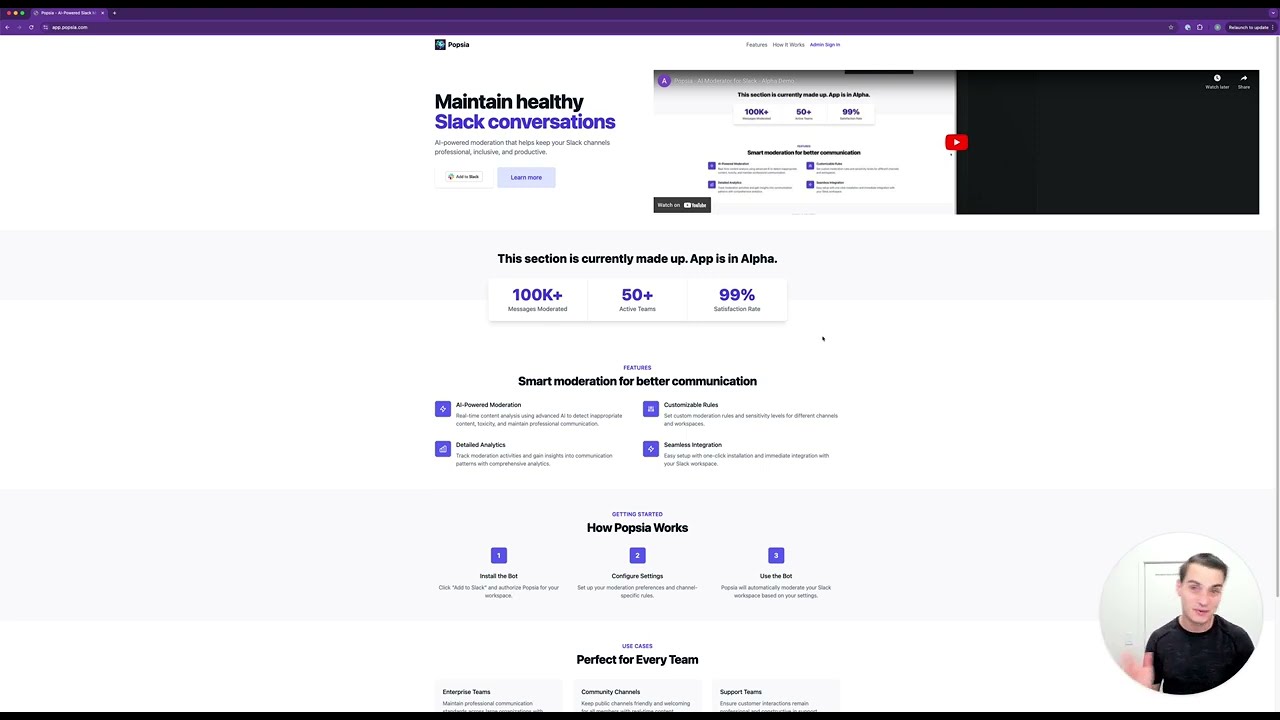
How Popsia Works
Click "Add to Slack" and authorize Popsia for your workspace.
Invite the bot to a channel using /invite and add some rules to the channel Description or Topic.
Popsia will automatically moderate your Slack workspace based on your settings.
Smart moderation for better communication
AI-Powered Moderation
Real-time content analysis using advanced AI to detect inappropriate content, toxicity, and maintain professional communication.
Customizable Rules
Set custom moderation rules and sensitivity levels for different channels and workspaces.
Detailed Analytics
Track moderation activities and gain insights into communication patterns with comprehensive analytics.
Seamless Integration
Easy setup with one-click installation and immediate integration with your Slack workspace.
Perfect for Every Team
Maintain professional communication standards across large organizations with automated moderation.
Keep public channels friendly and welcoming for all members with real-time content filtering.
Ensure customer interactions remain professional and constructive in support channels.